Uncapping caps lock
Written January 2, 2024
I remapped the caps lock key on my macbook pro to fn and bound several useful shortcuts to it.
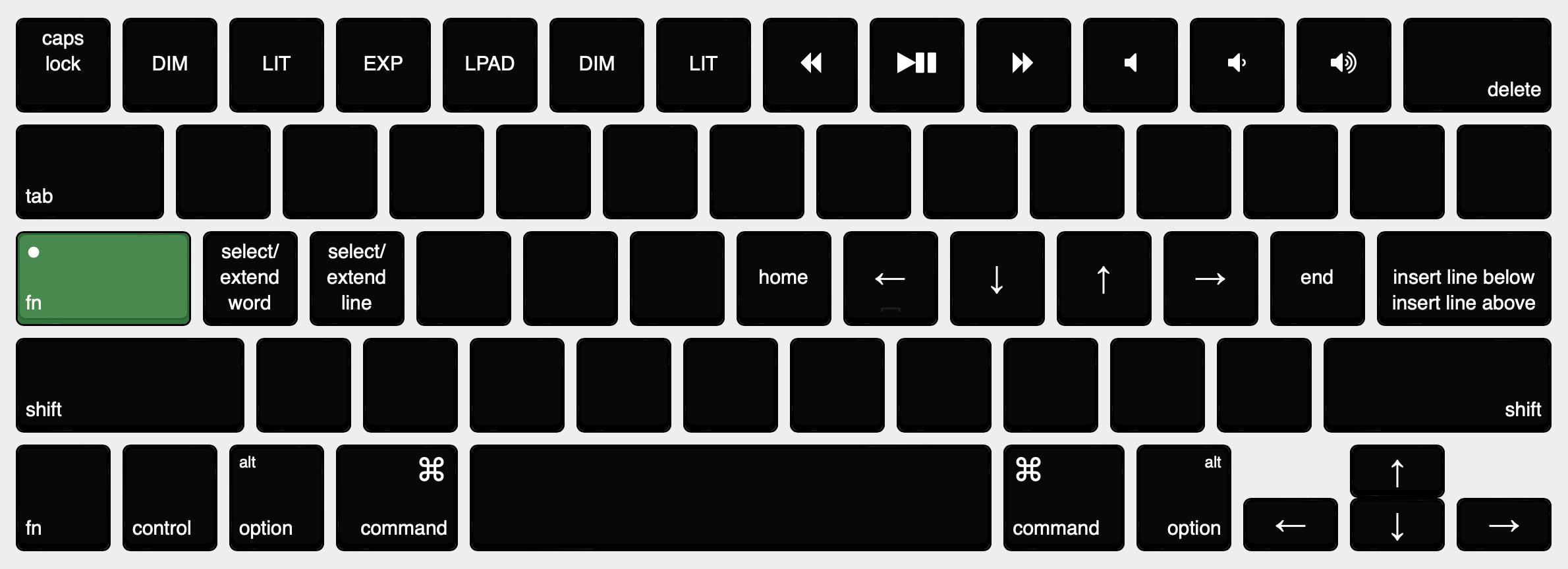
made with keyboard-layout-editor.com
The number row turns into the original mac function keys (no siri or spotlight), namely screen brightness, mission control, launchpad, keyboard brightness, playback controls, and volume. These are especially useful for macs afflicted with touchbars.
Along the homerow, I placed keys which are mapped to a shortcut, to a sequence of keys to achieve a more complex operation
- select word:
right; opt+left; shift+opt+right - extend word:
shift+opt+right - select line:
cmd+left; shift+cmd+right - extend line:
shift+down; shift+cmd+right - insert line below:
cmd+right; return - insert line above:
cmd+left; return; up - home:
cmd+left - end:
cmd+right - delete:
fn+backspace
How I did it
I used Karabiner-Elements, a keyboard customization program for macOS. Bindings are configured tediously with a json file. For example, here's the config for select/extend word:
{
"description": "a = select word",
"type": "basic",
"from": {"key_code": "a", "modifiers": {"mandatory": ["fn"]}},
"to": [
{"key_code": "right_arrow"},
{"key_code": "left_arrow", "modifiers": ["option"]},
{"key_code": "right_arrow", "modifiers": ["shift", "option"]},
{"set_variable": {"name": "word_pressed", "value": 1}}
],
"conditions": [
{"type": "variable_if", "name": "word_pressed", "value": 0}
]
},
{
"description": "multi-tap a = extend word selection",
"type": "basic",
"from": {"key_code": "a", "modifiers": {"mandatory": ["fn"]}},
"to": [
{"key_code": "right_arrow", "modifiers": ["shift", "option"]}
],
"conditions": [
{"type": "variable_if", "name": "word_pressed", "value": 1}
]
},
Installation instructions
- Install karabiner-elements (
brew install karabiner-elements) - click here to add
Alternatively, copy the file here to ~/.config/karabiner/assets/complex_modifications/.
Further reading
- https://getreuer.info/posts/keyboards/select-word/index.html
- http://capslock.vonng.com/
- Karabiner-elements key codes
- https://github.com/mattmc3/keyboard-tools/tree/main/mappings/Karabiner
- https://getreuer.info/posts/keyboards/macros/
- https://getreuer.info/posts/keyboards/select-word/index.html